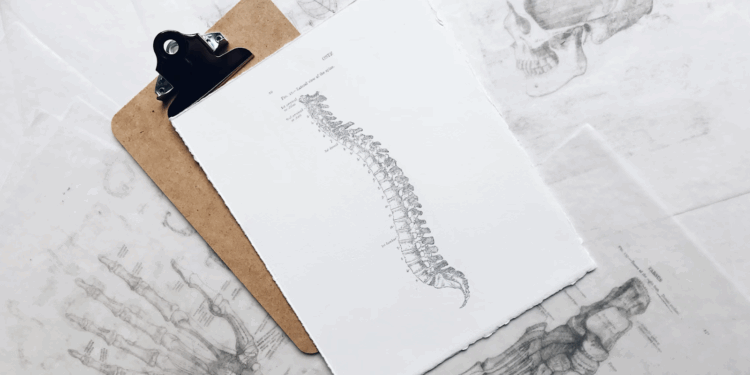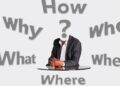Millions of people play video games every day, making it one of the most popular recreational activities in the world. Whether at their desks, on their consoles, or on their phones, almost everyone has access to some type of game.
And although gaming is fun and can be rewarding, being hunched over at your desk or on your couch can result in health problems. “Gaming posture” is the way you sit while you’re playing games. A good posture can prevent injuries, fatigue, and bad performance. All it takes to maintain a healthy gaming posture is to make a couple of tweaks to your setup and be more aware of your body.
Why Good Posture Is Important For Gamers
When you’re sitting for too long in a position that’s not good for you, it will have negative health consequences and pain. “Gamer’s neck” or “text neck” is a common phenomenon among players. It occurs when they’re leaned over, with their spine extending forward and their neck bent. The results of this can be pain in the back and neck.
Most of us don’t even realize how bad our posture is until we start feeling the pinch. But it makes sense; sitting for hours in the same (poor) position will eventually cause discomfort. Doing this for consecutive days will impact your gaming performance and your health.
This is not ideal in general, but especially not if you’re in the middle of a boss fight, team match, or playing high-stakes poker games on highly popular Bitcoin casinos where you stand to win it all.
Risks of having a bad posture while gaming
The health risks of bad posture for gamers include:
- Pain: Pain can occur in the neck (gamer’s neck), upper and lower back, and shoulders. Sitting incorrectly can also cause eye strain, which can result in headaches.
- Overuse injuries resulting in long-term problems: Muscle imbalances and musculoskeletal injuries can result in permanent bad posture, like a hunchback or scoliosis. At the extreme end of the scale are arthritis, tendinitis, carpal tunnel syndrome, nerve problems, circulatory issues, and trouble breathing due to compression of the spine.
- Performance problems: Gamers can experience excessive fatigue and trouble focusing, which will impact how well they’re doing in the game.
Benefits of a healthy gaming posture
Maintaining a healthy posture throughout your gaming sessions will help reduce or prevent pain and also decrease your chances of developing injuries or long-term health problems. It can also help you to perform better, as you will likely have better breathing, more stamina, improved circulation, and enhanced focus.
The benefits of a healthy posture while gaming include:
- Less pain
- No discomfort
- Reduced risk of developing aesthetic issues (like a hunchback)
- More stamina
- Lower risk of developing injuries and long-term health issues
- Better focus
- Quicker decision-making
- Faster reaction times
Quick Checklist For Good Posture
When you start gaming, keep this short checklist on hand to make sure you’re starting off with a good posture:
- Are your wrists and hands in a neutral, relaxed position?
- Is your lower back stable?
- Are your feet resting flat on the floor?
- Is your head directly over your spine?
- Are your shoulders dropped and relaxed?
- Are your legs uncrossed?
- Is the top of the screen at eye level?
- Is the monitor between 20 inches and 2 feet away from your face?
- Is your chin slightly tucked?
- Have you taken a break in the last 30 minutes?
These questions can be checked throughout your gaming session to ensure you’re sitting up straight and not putting unnecessary strain on your body.
How To Maintain A Good Gaming Posture
Now that you know exactly how important a good gaming posture is and the negative consequences of improper body positioning, here are six ways you can ensure you’re always taking care of your body and health, even when gaming for hours.
1. Create an ergonomic gaming setup
A poor gaming setup will result in bad posture, whether you’re gaming at your PC or with a console.
An ergonomic gaming setup will prioritize a healthy posture, and include:
- A monitor that is positioned between 20 inches and 2 feet from your face.
- The top of the screen should be eye-level.
- The keyboard and mouse should fit the size of your hands.
- A wrist rest will keep your wrists in a neutral position.
- An ergonomic controller will place less strain on your wrists.
- Your chair height must be adjusted so that your knees are bent at 90 degrees and your feet rest comfortably flat on the floor.
- Your gaming chair should offer lower back support.
- Use arm wrests to keep your shoulders dropped and relaxed.
Making only a couple of changes to your current setup can ensure you’re body is more relaxed while gaming.
2. Do yoga and stretches
When you’re not actively gaming, you should also focus on your posture and take the necessary steps to become healthy. A simple solution is to do some yoga or stretches to counteract issues like bad neck and head posture.
Doing regular exercise will help to strengthen the muscles around your spine, neck, and in your shoulders. Core exercises are useful to help you sit upright without getting tired. Yoga stretches will also improve flexibility. This way, it will be much easier to maintain a healthy posture while gaming. It also helps to release muscle tension after you have been sitting still for a long time.
3. Move around and take breaks
Moving while you’re sitting and playing, also called dynamic posture, means that you’re constantly making little changes to how you’re sitting. This doesn’t mean crossing your legs or craning your neck forward for a few minutes; it simply means making small adjustments to keep the blood flowing to your limbs.
Getting up every 30 minutes or so is also important. You can simply go grab a drink of water or walk around your room once before sitting down again. It allows you to reset how you’re sitting and also prevents mental fatigue and eye strain. It’s easy to lose track of time when you’re gaming, so set a reminder on your phone and put your phone in another room, so you will be forced to get up to turn off the alarm.
4. Use a posture corrector
A posture corrector, like a back brace, can actively and passively fix how you’re sitting while playing. They can help you to sit upright, keep your shoulders back, and add pressure to your body when you start to slouch. They also provide support to any existing overuse injuries and prevent you from worsening your condition.
5. Focus on your body
Taking a couple of seconds to check in with your body is always a good idea. Keep the checklist provided above on hand for this. Analyze the position of your neck, shoulders, wrists, knees, and feet. Are you slouched? Are you comfortable maintaining the position? Does anything hurt?
The most important thing is to focus on your head, neck, and shoulders. If they’re in the correct position, the rest of your body tends to naturally follow suit.
6. Sit with your feet flat on the floor
Sitting criss-cross on the couch or pulling your feet up onto your chair can feel tempting, but it’s best for your body if you keep your knees bent and your feet flat on the floor. If you’re in a situation where your feet can’t touch the floor, but books or a box under your feet, so your knees remain at 90 degrees. This will ensure your thighs are parallel to the floor, reducing the pressure on your spine and hips.