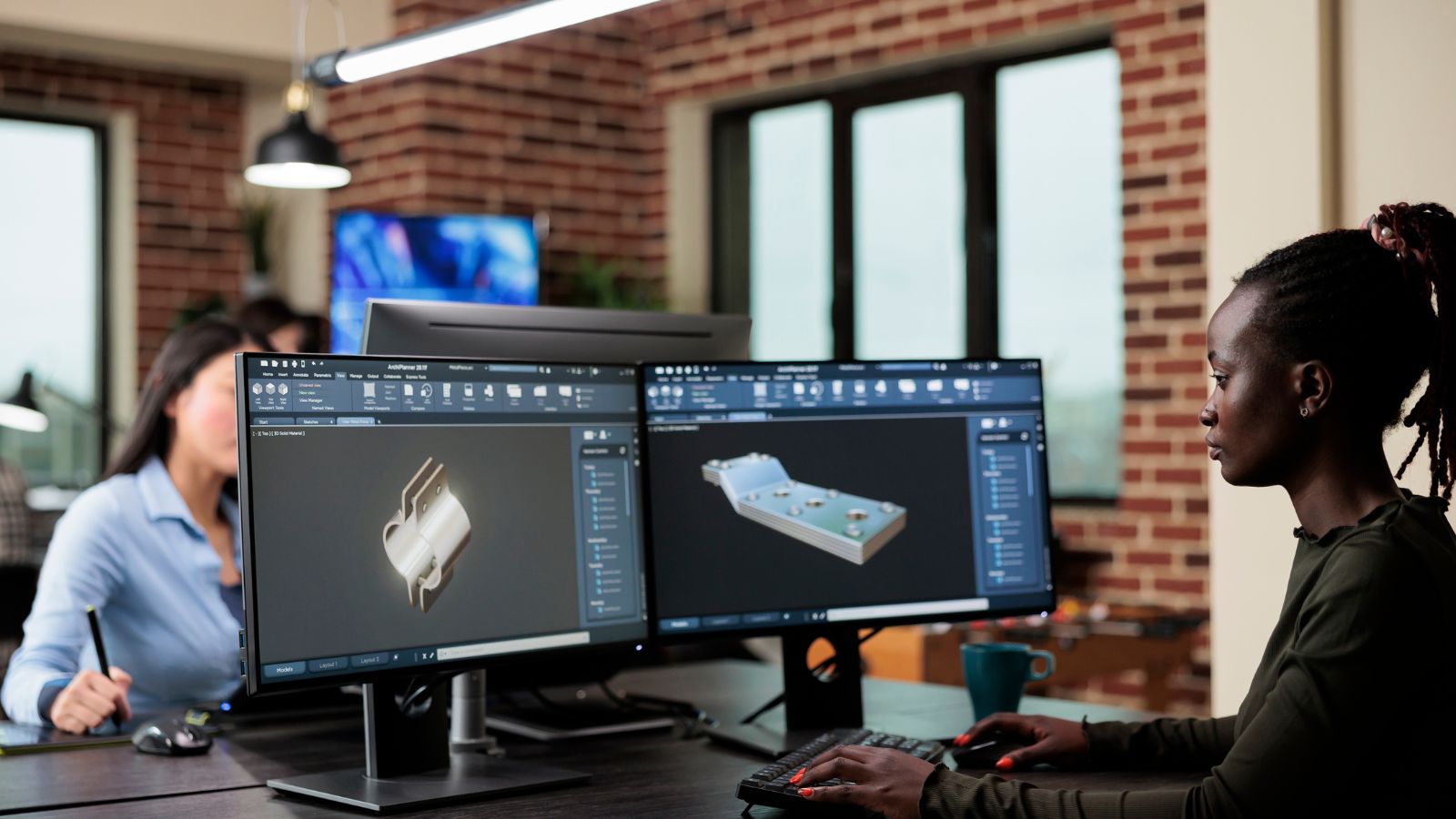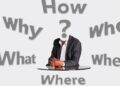A few years ago, turning a single photo into a 3D model meant booking time with a studio that had gear worth more than your car. These days, you can pull it off at your kitchen table with a mid-range DSLR or even a modern phone, as long as you know how to capture the angles and feed them into the right software.
This isn’t about chasing perfect tech specs. Rather, it’s making smart choices at each step so your result looks and behaves the way you need it to.
Let’s break it down in a way that works whether you’re creating a product mockup, preserving an artifact, or building a prop for a game engine.
Nail Your Source Images First
Everything starts with the photos. If they’re bad, the best software in the world can’t save you. Walk around your subject, shoot from every angle, and make sure each image overlaps with the last by at least two-thirds.
Keep your lighting soft and even – think bright overcast if you’re outdoors, or diffused lamps indoors. Reflections are the enemy, so use a polarizing filter or adjust angles to cut glare.
You don’t need to overcomplicate it, but you do need to be consistent. Lock in your exposure and focus so every shot matches. If you want to skip some of the manual setup, some services let you go straight from image to 3d in a single workflow. The better your photos, the less cleanup you’ll be doing later.
Pick the Right Software for the Job
There’s no “one-size-fits-all” here. If you want something photorealistic, photogrammetry tools like Metashape or RealityCapture will chew through your images and build dense, accurate meshes. For something faster, newer AI-assisted tools can fill in missing details and give you a decent model in minutes.
Also, think about where your model’s going to live. A low-poly model with 2K textures might be perfect for real-time viewing, while a print model can be high-res but needs to be watertight. Keeping an eye on future internet trends can also help, especially if you want to ensure your files remain compatible with emerging platforms like Web3-based marketplaces or AR apps.
Plan Your Shoot Like a Pro
Don’t just point and shoot. Think about your coverage. Start with a full loop around the subject at one height. Then do another loop higher or lower to catch the top and bottom surfaces. Mix in close-ups for important details like seams, text, or worn textures.
Control your background. A busy scene can confuse alignment algorithms, so use a plain backdrop if possible. If you’re shooting something large outside, use simple markers to help the software lock onto reference points. These small choices can save you hours of frustration later.
Clean and Refine the Model
The first mesh your software spits out is a starting point, not the finish line. Delete stray geometry, close small holes, and smooth any areas that look rough. If the model’s going into a game engine, retopologize it for better performance, then bake high-res detail into normal and ambient occlusion maps.
Textures deserve the same attention. Check for seams, adjust roughness to match the real material, and sharpen key details without overdoing it. Keep your texture sizes realistic for the end use. Giant files don’t make sense if they just slow everything down.
Think About the Final Presentation
Once your model’s done, it needs to be easy for others to use. Export it in the right formats: OBJ or FBX for most 3D workflows, STL for printing, and glTF for the web. Add a clear file name and include triangle counts, texture sizes, and scale notes.
If you’re using your model for product displays or online demos, presentation matters. A clean turntable animation, good lighting, and a fast-loading viewer can make the difference between someone clicking away and someone taking action. Smart marketing tips apply here. You want to make it easy for people to interact with and share your work.
Keep Your Assets Organized
Treat your 3D library like something you’ll need again, because you will. Store your original photos, working files, and final exports in clearly labeled folders. Include a quick readme file with your camera settings and software versions.
Six months from now, you’ll thank yourself when you can pick up where you left off without having to figure it all out again.
If you work with a team, shared storage with previews will help everyone find the right file without digging through endless folders. It’s boring admin work, but it keeps your creative time free.
Stay Curious and Keep Learning
This space changes fast. Keep an eye on trusted sources like Forbes for updates on AI, 3D hardware, and new techniques. Try small experiments with new tools or settings on a test project before rolling them into client work.
Sometimes the best upgrades come from tiny changes, like a new way to light your shots, a smarter way to unwrap UVs, or a decimation tool that shaves off thousands of polygons without losing detail. Keep testing, keep tweaking, and your models will only get better.