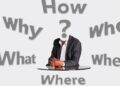Desktop computers have long since fallen out of fashion as people’s primary means of accessing the internet. Smartphones and tablets are portable, more affordable, and satisfy most casual users’ needs, so of course they’ve become more popular. That popularity also comes with increased risk as cybercriminals shift towards taking advantage of mobile users. This article will teach you everything you need to know about the most serious malware threats plaguing the mobile landscape and help you fight them off successfully.
What Is Mobile Malware Anyway?
When talking about mobile malware, we’re referring to any type of harmful code that runs on smartphones and tablets. It performs various functions, from stealing sensitive information about you through using your device’s resources to getting you to engage in unsafe online practices.
We’d also like to dispel a common misconception. Apple devices are indeed more secure than their Android counterparts, in general. The closed ecosystem and rigorous App Store entry requirements mean developing malware that can slip through isn’t worth it for most cyber crooks. However, several past incidents demonstrate that Apple isn’t immune to malware.
What Are the Most Dangerous and Common Malware Types?
Malware is a catch-all term for various threats, each trying to take advantage of you or your device in nefarious ways. Here’s what to look out for.
Banking Trojans
Greed is the main driving force behind malware creation, and stealing someone else’s money is the most straightforward way of satisfying it. Banking Trojans present themselves as legitimate banking apps. Users who mistakenly download them instead of their bank’s official app try to link their accounts, offering all the information hackers require to steal their funds on a silver platter.
Ransomware
Ransomware is among the scariest and most prevalent forms of malware. Once it gets onto your device, it can lock up crucial files and prevent you from using it until you give in and pay, usually in crypto. There are no scruples when it comes to ransomware attacks – criminals use them to attack businesses of all sizes, financial institutions, and even healthcare facilities.
Spyware
You’ve likely heard of and maybe even dealt with spyware if you use a desktop computer. Its mobile form is similar since it infiltrates your device and secretly collects information.

Phishing Apps
Like banking Trojans, phishing apps try to extract valuable personal and financial information from unsuspecting users. They’ll contain links or send notifications with links containing links to websites that look like convincing copies of genuine stores or services. Rather than grant access to a legitimate account, the forms or logins you fill in pass the information on to the site’s criminal owners.
Crypto mining apps
High running and maintenance costs make crypto mining pointless for small-time operations. However, infecting thousands of devices to do the mining for you still turns a profit. Any app can potentially contain crypto mining code if a trusty online store doesn’t vet it when adding it to the store.
Mobile Adware
As if advertisements smartphone manufacturers build into their devices nowadays aren’t bad enough, some malware ramps the annoyance up even more. If nothing else, the deluge of new and often shady ads you’ll receive at every turn will prompt you to investigate and get rid of the threat.
How to Protect Yourself from Mobile Malware?
While mobile malware threats are multiplying, awareness, preparedness, and common sense remain the best tools in your threat-fighting arsenal.
As the above list hints at, people expose themselves to malware the most when they’re either not paying attention or dabbling with things they don’t understand. For example, users are more likely to click on links in phishing emails on mobile than on desktop. Jailbreaking their device and downloading apps from third-party sources also exponentially increases the likelihood of infection.
Apart from avoiding such behavior, you can protect yourself by double-checking that your device’s operating system and all apps are current and getting automatic updates. Carefully consider which new apps to install. Treat them with suspicion if they ask for more permissions than they need to function normally.

Some online habits can also make you a likelier target. Sharing too much about yourself online can give cybercrooks enough information to target you with convincing phishing emails. Your browsing habits are also telling. Some disreputable internet service providers sell their customers’ browsing data to advertisers, so you can try using Incogni data removal or similar services to opt out of that information. It’s easy to sneak links to suspicious sites and malware downloads among legitimate ads.
The best way to ensure your privacy and anonymity is to access the internet through a VPN for iOS. They provide a secure, encrypted connection for iPad, iPhone, and Android devices. This is especially useful if you’re going online through unsafe public Wi-Fi since it scrambles any data you send and receive, turning into gibberish that no one who might be eavesdropping can decipher. VPNs also hide your activity from ISPs, meaning they can’t track and sell your browsing history or throttle bandwidth based on sites you visit.
Conclusion
As we grow increasingly comfortable with and dependent on mobile devices for everything from socializing through work to shopping, the malware affecting them will only become more common and more complex. Being aware of the dangers and adopting healthy cybersecurity habits is the best way to take full advantage of your devices responsibly and without fear.