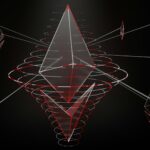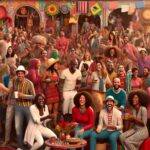In today’s digital age, leveraging social media to enhance customer relationship management (CRM) is crucial for businesses. By integrating social media APIs with your CRM system, you can gain deeper insights into customer behavior, improve engagement, and streamline your marketing strategies. This blog post will guide you through the benefits and steps involved in this integration, ensuring you maximize the potential of both tools.
The Importance of Social Media Monitoring
Social media platforms are a goldmine of customer data and insights. Monitoring these platforms helps businesses understand their audience, track brand mentions, and respond to customer feedback in real time. With millions of users expressing their opinions and preferences online, failing to tap into this resource means missing out on valuable opportunities to improve customer satisfaction and loyalty.
Key Benefits of Social Media Monitoring
- Real-Time Insights: Gain immediate access to customer sentiments and trends.
- Enhanced Customer Engagement: Respond promptly to customer queries and feedback.
- Competitive Analysis: Monitor competitor activities and strategies.
- Brand Reputation Management: Address negative feedback quickly to maintain a positive brand image.
What Are Social Media APIs?
Application Programming Interfaces (APIs) are tools that allow different software applications to communicate with each other. Social media APIs enable your CRM system to access and analyze data from various social media platforms like Facebook, Twitter, Instagram, and LinkedIn. This integration allows for automated data collection, analysis, and reporting, saving time and ensuring data accuracy.
Benefits of Integrating Social Media Monitoring APIs with Your CRM
Improved Customer Profiles
By integrating social media data with your CRM, you can create more comprehensive customer profiles. This includes not only traditional data like purchase history and contact information but also social media interactions, preferences, and sentiments.
This holistic view enables more personalized marketing efforts and better customer service.
Enhanced Marketing Campaigns
Social media monitoring APIs provide valuable insights into what content resonates with your audience. By analyzing engagement metrics such as likes, shares, and comments, you can refine your marketing campaigns to better meet customer needs and preferences. This targeted approach increases the effectiveness of your campaigns and maximizes ROI.
Streamlined Customer Support
Integrating social media monitoring with your CRM allows for real-time customer support. You can track and respond to customer inquiries and issues across all social media channels from a single platform. This ensures a consistent and efficient customer service experience, improving customer satisfaction and loyalty.
Steps to Integrate Social Media Monitoring APIs with Your CRM
Choose the Right Social Media APIs
Select APIs that support the social media platforms most relevant to your business. Commonly used APIs include Twitter API, Facebook Graph API, Instagram API, and LinkedIn API. Ensure the chosen APIs offer the functionalities you need, such as data retrieval, analysis, and reporting.
Evaluate Your CRM System’s Capabilities
Before integration, assess whether your CRM system can support social media data integration. Some CRM systems come with built-in social media monitoring features, while others may require third-party tools or custom development.
Plan Your Integration Strategy
Develop a clear integration strategy that outlines the objectives, data to be collected, and how the data will be used.

Define key performance indicators (KPIs) to measure the success of the integration and ensure alignment with your overall business goals.
Implement the Integration
Work with your IT team or a third-party service provider to implement the integration. This may involve coding, setting up APIs, and configuring your CRM system to receive and process social media data. Ensure proper testing to identify and resolve any issues before going live.
Train Your Team
Provide training to your marketing, sales, and customer support teams on how to use the integrated system effectively. Ensure they understand how to access and interpret social media data within the CRM and how to leverage this information to improve their workflows.
Monitor and Optimize
After implementation, continuously monitor the performance of the integrated system. Collect feedback from your teams and analyze the data to identify areas for improvement. Regularly update your integration to accommodate changes in social media platforms and APIs.
Integrating social media monitoring APIs with your CRM system is a powerful strategy to enhance customer engagement, improve marketing efforts, and streamline customer support. By leveraging real-time social media insights, businesses can build stronger relationships with their customers and stay ahead of the competition. Start planning your integration today to unlock the full potential of your CRM and social media data.