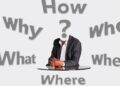In the fast-moving world of logistics and supply chain, warehouse operations are no longer just about storage — they’re a critical engine for business agility, customer satisfaction, and profitability. Yet, many warehouses still rely on manual processes or fragmented software solutions that can’t keep pace with the demands of modern fulfillment. That’s where custom Warehouse Management Systems (WMS) enter the conversation — not as an expense, but as a strategic enabler.
According to Trinetix Warehouse Management System, custom WMS solutions offer a competitive edge by aligning technology with the specific way a warehouse operates, rather than forcing businesses to adjust their processes to fit generic software. This is crucial because every warehouse has its own unique DNA — shaped by inventory types, order volumes, and fulfillment models. Software development teams who understand this build WMS tools that adapt to the warehouse — not the other way around.
Yet, implementing a WMS isn’t about slapping together a few dashboards and integrations. It requires deep operational understanding, thoughtful design, and strategic rollout. Too many software teams jump to coding without aligning on workflows, which leads to expensive rewrites and frustrated users. In this article, we’ll break down a 3-step approach to WMS implementation, specifically for software development companies tasked with creating robust, scalable solutions that actually work for warehouses on day one — and still work on day 1,000.
Step 1: Analyze and Map Warehouse Processes (Start with the Right Foundation)
Before a single line of code is written, developers must become warehouse insiders. This is more than “business analysis” — it’s about embedding software teams within the operational reality of the warehouse to uncover inefficiencies, user pain points, and workflows that software must improve.
Understand Operational Context, Not Just Requirements
Most software teams focus on gathering “requirements”, but what’s often missed are contextual details — like how staff interact with space, how shifts and peak times change flow, and what exceptions are common. Observing warehouse operations live gives software teams crucial insights that cannot be gained through meetings alone.
Go Beyond High-Level Process Mapping
Standard process maps are not enough. What’s needed is granular process mapping, down to how pickers walk, where scanners are stored, and what happens when an order is missing items. By documenting these flows, developers can design software that fits into real workflows, rather than forcing warehouses to adapt to software logic.
Interview Hidden Stakeholders
Often overlooked are warehouse supervisors, pickers, and packers — the real users. Without their input, software often misses real-world edge cases. These teams understand how processes actually work when things go wrong — insights that leadership may not share.
By combining real-time observation, stakeholder interviews, and detailed process mapping, development teams build a blueprint that prevents software mismatches and costly adjustments post-launch.
Step 2: Design and Build a Flexible, Scalable WMS (The Development Phase)
Once processes are mapped, designing the right system architecture is critical. Many WMS fail because they are either too rigid or too bloated to adapt as warehouse operations evolve.
Build for Change, Not Just for Today
Warehouses evolve — new product lines, fulfillment models (like dropshipping or kitting), or automation (like robotics). Your WMS must anticipate evolution, not just reflect current needs. A modular architecture allows new features to be added without re-engineering the core.
Prioritize These Core Functionalities (and Why They Matter)
| Core Feature | Why It Matters |
| Inventory Tracking (Real-Time) | Prevents stockouts and overstock by reflecting actual counts. |
| Order Picking & Packing Automation | Speeds up fulfillment while reducing errors. |
| Mobile Barcode Scanning | Enables real-time updates and reduces manual data entry. |
| Returns & Reverse Logistics | Handles modern eCommerce realities of frequent returns. |
| Custom Reporting & Analytics | Informs management decisions with operational data. |
Integrations Are Not Afterthoughts
A WMS is never standalone. It must seamlessly connect to ERP, CRM, and shipping platforms, ideally through API-first design. Treating integrations as core features (not add-ons) prevents data silos and manual reconciliations.
Design for Real Humans — Not Just Engineers
Developers must remember that warehouse staff are often non-technical users under time pressure. Simple, intuitive interfaces — optimized for mobile and handheld devices — are critical for adoption. Voice commands, wearable tech, and gesture-based interfaces are worth considering in modern warehouse environments.
Step 3: Test, Train, and Deploy (Ensuring a Smooth Go-Live)
Building software is only half the battle — making it work in the real world is the true test.
Test for Reality, Not Just Functionality
It’s common to focus on whether features “work” in test environments. But what about performance under peak conditions, like Black Friday?
Operational simulations — where staff use the WMS in real picking/packing scenarios — reveal gaps that unit testing never will.
Training as a Continuous Process
Warehouse staff turnover can be high. Training isn’t a one-time event — it’s an ongoing process, requiring embedded help systems, short video guides, and real-time chat support. Make training part of the WMS itself, not a separate track.
Roll Out in Phases, Not All at Once
Rather than flipping a switch for the whole operation, pilot the WMS in one warehouse or on one product line. This phased approach exposes critical issues early and allows for corrections before full deployment.
Support After Launch: The Invisible Phase
Most failures happen after launch, when users struggle with edge cases. Active post-deployment monitoring and a rapid response team are non-negotiable to keep operations running smoothly.
Common Pitfalls to Avoid During WMS Implementation
Many WMS implementations fail not because of code — but because of missteps in planning and execution. Here are key pitfalls software teams must avoid:
| Pitfall | Impact | How to Avoid |
| Skipping Detailed Process Mapping | Misaligned features that don’t fit warehouse flow | Deep observation and multi-level stakeholder interviews |
| Treating Integrations as Afterthoughts | Manual workarounds and data silos | Design API-based integrations from day one |
| Ignoring End-User Input | Low adoption, workarounds outside WMS | Co-design with warehouse staff |
| Overcomplicating the System | High training costs, errors | Focus on essential features first, iterate later |
| Underestimating Change Management | Resistance, failed rollout | Engage teams early, communicate benefits clearly |
Why a Thoughtful, Software-Driven Approach to WMS Implementation Pays Off
Warehouse management is no longer just about inventory control — it’s about creating competitive advantages through speed, accuracy, and adaptability. Yet, off-the-shelf solutions often miss the mark, forcing warehouses to adapt to software limitations rather than empowering them to innovate.

By taking a software-driven approach that starts with deep operational understanding, development teams can deliver WMS platforms that truly serve the unique dynamics of each warehouse. The result? Faster fulfillment, happier customers, and future-ready operations.
For software companies working in logistics, partnering with warehouses — not just coding for them — is the new gold standard. And when done right, WMS implementation becomes a growth engine, not just a technology project.