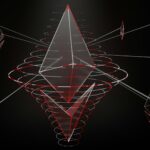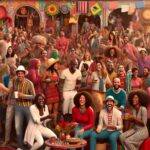Document scanners have become indispensable tools for home use, offering convenience and versatility in managing documents, artwork, and files. That’s right—scanners are no longer the bulky machines you’d only find in office settings. Modern designs are sleek, lightweight, and compact, making them ideal for enhancing productivity, whether in your workspace or through a smartphone scanner app.
Scanners not only help you create a paperless home and streamline your workflow, but they also allow you to digitize important personal documents, preserving them for years to come. If you’re considering adding a document scanner to your home setup, we’ll guide you through the key factors to consider and help you find the best option for your needs.
Why A Document Scanner Is Essential For A Home Office
Did you know the average office worker uses 10,000 sheets of paper annually? Even more astonishing, 81% of professionals report struggling to locate important documents at work. A document scanner can solve these challenges by turning physical documents, letters, photos, and illustrations into easily shareable and searchable digital files.
Going digital not only helps you stay organized but also reduces your environmental footprint. Whether you’re archiving personal records, managing legal documents, or digitizing blueprints, a scanner is an essential tool for any home or work office.
Types Of Document Scanners
Choosing the right scanner depends on your needs. Here are the main types to consider:
Flatbed scanners
Flatbed scanners are ideal for delicate, bound, or irregularly shaped items that can’t be bent or folded. With a large glass surface for scanning, they’re perfect for books, magazines, photographs, and fragile documents. This type offers versatility and precision, making it a great choice for those with varied scanning needs.
Document scanners (Sheet-Fed Scanners)
If you frequently scan multiple pages, document scanners are your best bet. Equipped with an Automatic Document Feeder (ADF), these machines can handle entire document stacks with ease, and many models offer duplex (two-sided) scanning. Thanks to their speed and efficiency, document scanners are a staple in professional offices and a great addition to a home office for heavy-duty scanning tasks. If your office ends up with surplus printer supplies, consider using services like Sell Toner to monetize unused toner cartridges and free up valuable storage space.
Image scanners
Designed for those who work with photos, illustrations, or visual content, image scanners are tailored for high-resolution scanning. They often include features like transparency and negative scanning, as well as editing software to retouch images or remove imperfections. These scanners are ideal for artists, architects, graphic designers, and archivists who need precision and detail for their work.

5 Key Factors To Consider When Choosing The Ideal Home Document Scanner
Buying a document scanner for your home office might seem straightforward, but there are several important factors to evaluate to ensure you make the right choice. Here’s what to keep in mind:
Understand your needs
Before purchasing, think about how the scanner will add value to your home. If you frequently scan multiple pages daily, a scanner with an automatic document feeder (ADF) can save time and effort by handling full documents automatically. Also, consider the broader household needs—will the scanner be used for homework assignments, school art projects, handwritten notes, family photos, or medical records? Identifying your specific requirements will help narrow down your options.
Boost productivity with the right features
Do you handle double-sided documents? If so, investing in a scanner with duplex (double-sided) scanning capabilities can significantly improve efficiency by eliminating the need to manually flip pages. This feature is a game-changer for saving time and maintaining a seamless workflow.
Speed matters
For those who rely on fast workflows, scanning speed is crucial. Check the scanner’s images-per-minute (IPM) capability. For instance, some Brother scanners can process up to 120 images per minute, ensuring your productivity doesn’t come to a halt.
Consider size and space
While functionality is essential, don’t overlook the physical size of the scanner. Larger scanners can take up significant desk space, potentially crowding your home office. Measure the available area before making a purchase. Compact models, like Brother’s ADS desktop scanners, are designed to save space without compromising performance. A small, efficient scanner can also help you go paperless, freeing up storage space once dedicated to physical documents.
Prioritize resolution for specific needs
Resolution, measured in dots per inch (DPI), is especially important for certain users. If you’re a graphic designer or illustrator, a high DPI is essential for achieving sharp, detailed scans. However, for everyday text-based documents, a lower DPI will suffice.
By considering these factors, you’ll ensure your new document scanner aligns perfectly with your needs, enhancing your home office productivity and convenience.
Additional Scanning Factors To Consider
To refine your search for the perfect scanner, consider these key questions in addition to the five factors already mentioned:
What do you need to scan?
Scanners are versatile tools for both work and personal use. They can digitize documents, receipts, and files to improve productivity and collaboration. At home, they help preserve photos, letters, and important documents like passports or warranties, ensuring secure backups in case of loss or damage.
What scanning software will you use?
The right software can enhance your workflow by making scanned documents searchable and editable.

Basic software creates searchable PDFs for easy keyword searches. OCR software converts printed or handwritten text into editable digital files.
How will you connect to and use the scanner?
Scanners offer easy USB connectivity for seamless workflows, handling up to 60 pages at once. Many models also feature Wi-Fi for wireless scanning, and with the free Scan app, you can manage scans directly from your smartphone or tablet.
Do you need an Automatic Document Feeder (ADF)?
An Automatic Document Feeder (ADF) simplifies scanning large volumes of paperwork by automatically loading and scanning pages. Many Brother multi-function printers offer ADFs with capacities ranging from 60 to 100 sheets, making it easy to find one that suits your needs.
How important is portability?
Portable scanners are a must-have for flexible work, offering efficiency and convenience for professionals on the go. Brother’s compact yet powerful models, like the award-winning DS-940DW, can process up to 20 pages per minute. With options to suit different needs and workflows, these scanners simplify life at home, in the office, or while traveling.