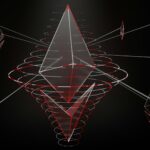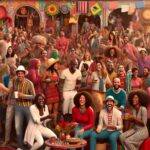Imagine coming home tired but looking forward to a pleasant evening. You make yourself a cup of aromatic coffee, stretch out, and turn on your home computer, hoping to play a new game or place a few promising bets, Woo Casino login. But then you notice your computer doesn’t share your enthusiasm for a quick and enjoyable experience. It starts to lag, and you begin to feel increasingly irritated. At such moments, you start searching for reasons: “Could it be viruses?”, “Maybe there’s not enough RAM?”, “Perhaps it’s time to throw out this old piece of junk?” Let’s figure out which of these assumptions are myths and which are the real causes of slowdowns.
Myth 1: Viruses Are to Blame
The first thing that comes to mind for most users is viruses. While this is indeed possible, modern antivirus programs do a good job of protecting systems if you regularly update them and avoid downloading suspicious files.
Reality: It’s Not Viruses but Unnecessary Programs
Open the Task Manager (Windows) or Activity Monitor (macOS) and check how many programs start automatically. Chances are, half of them are completely unnecessary.
Myth 2: Cleaning the Registry Will Fix Everything
Another popular myth is that cleaning the registry will make your computer “fly.” Tools like registry cleaners promise to double your system’s speed, but more often than not, these claims are empty promises.
Reality: Cleaning the Registry Has Little Effect
The registry is like a big settings list, but it doesn’t impact performance as much as people think. Registry problems might occur if you frequently experience Windows crashes, but for the average user, meddling with the registry can do more harm than good.
Myth 3: The Older the Computer, the Slower It Gets
It seems logical: a few years have passed, so the computer is outdated and can’t handle modern tasks.
However, this isn’t entirely true. Many older devices run stably if properly maintained.
Reality: The Problem Is the Load, Not the Age
The main culprit is software. Newer versions of operating systems and applications are becoming more resource-intensive. For example, browsers like Chrome or Firefox consume increasing amounts of RAM.

Myth 4: A Full Disk Is No Big Deal
Many people think, “So the disk is full—what’s the problem? Movies and photos don’t interfere with the computer’s work.” Unfortunately, this isn’t true. When your system drive (usually drive C) runs low on space, your computer begins to slow down.
Reality: The System Needs Room to Breathe
The operating system requires space for temporary files, updates, and other processes. If free space drops below 10-15%, you’ll notice slower performance.
Myth 5: The More Antivirus Programs, the Better
It seems logical that the more protection programs you have, the safer your system is. In reality, this only adds unnecessary load to your system.
Reality: One Antivirus Is Enough
Having two or more antivirus programs leads to conflicts, consuming processor and memory resources. Stick to one reliable antivirus program and take advantage of the built-in security features of your operating system.
Myth 6: If Restarting Doesn’t Help, It’s a Serious Problem
Restarting your computer seems like too simple a solution to be effective.

Many don’t even bother trying.
Reality: Restarting Is Your Friend
Over time, systems accumulate temporary files, cache, and other clutter. Restarting clears the RAM and resets the system to its original state. This is especially important for Windows.
How to Improve Your Computer’s Performance?
- Clean Up Startup Programs. Remove everything unnecessary.
- Free Up Disk Space. Move files to an external drive or cloud storage.
- Install an SSD. This is the easiest way to speed up an old computer.
- Add More RAM. Especially if you have less than 8 GB.
- Close Unnecessary Programs. Each open browser tab or messenger eats up RAM.
Conclusion
A slow computer doesn’t always indicate serious problems. Often, it’s the result of improper use or a lack of resources. Don’t fall for myths—try simple solutions before rushing to buy a new device. Your trusty old PC might still surprise you!