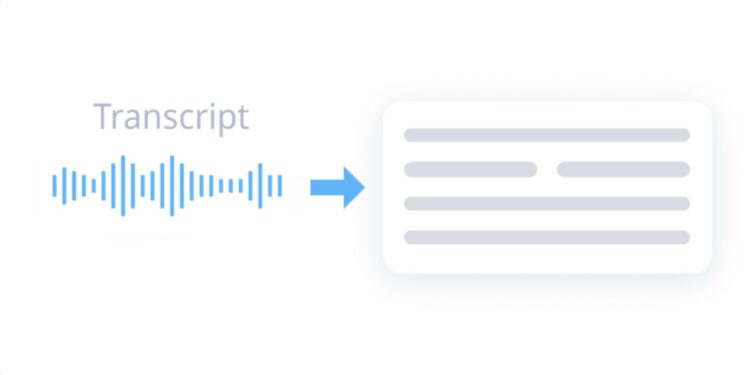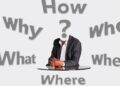You’re in the middle of an absolutely brilliant brainstorming session, the ideas are flowing, or you’ve finally narrowed down that viral video concept, and you reach for a pen and pad, but the thought is gone before you know it. You are not alone– entire generations of students have missed out on amazing insights because their teachers talk too fast, and countless work colleagues are wondering why they didn’t manage to write down the action plan during a fast-paced meeting. Hold on! Why write it down when you can talk it out and have it all spelled out for you? Never miss a beat with a handy tool that can help you convert audio to text instantly.
How Does Audio-To-Text Transcription Work?
If your goal is to convert audio to text, there are two ways to go about it. The more traditional method, namely transcribing by hand, is a task that takes up a huge chunk of your time and a significant amount of effort on your part. Imagine hitting pause every couple of seconds to manage to jot down all the words– so tiring! The alternative is to use a voice to text converter online solution that fully automates this process and only requires a couple of clicks on your end. So, how does a tool manage to transcribe audio to text quickly and effectively?
The starting point is an audio file which is uploaded and analyzed. Advanced speech recognition technology breaks down the audio into sound waves and identifies patterns. Next up is the correlation phase, when sounds and corresponding words are paired together to give meaning to the message. Then, machine learning algorithms work their magic to piece together the result into a coherent and correct (from a grammar standpoint) text. Pretty quick and easy, right?
When And Why Should You Convert Audio To Text?
The need to transcribe audio to text is perhaps recognized as essential through the lens of accessibility. Audio transcription is a great aid for people with hearing impairments and those who suffer from neurodivergent conditions. Through audio transcriptions they are able to enjoy content no matter the circumstances. However, accessibility also caters to the general public too. How many of us actually scroll on mute or prefer reading the transcript or subtitles with an interview, so we can skim through content?
If you’re still not convinced it’s a great hack to transcribe audio to text through the help of a tool, here are some real-life examples of reasons professionals or individuals who depend on such a solution to work through the nitty gritty.
-
Repurpose Content
Any content creator will tell you just how easy it is to work on repurposing material for social media when they’ve got a transcript to work with.

A very popular tactic social media managers use is extracting the audio from a video and transcribing it so they can use segments of the text as captions. It’s actually a pretty keyword-savvy strategy!
-
Business Meetings
This use case is near and dear to the heart of all corporate employees who need to write down meeting notes faster than it takes the Zoom app to power up. Already at the top of the best practice books for many companies, recording meetings and transcribing the audio is real-time for many teams.
-
Academic Research Or Lectures
University students are familiar with the struggle of a brilliant professor that simply talks too fast and they miss out on important notes. A similar struggle is that of academic researchers who need to go through hours’ worth of interviews for their projects. What do they have in common? The need of a reliable tool that helps them convert audio to text and recordings into insights.
-
Legal Documents
Lawyers and paralegals can tell you they’ve saved up countless hours of manual research thanks to audio-to-text transcripts. Courtrooms and trials are known for fast-paced speeches, and any legal files require transcriptions for the record.
-
Voice Memos
Are you planning to write a book or a song, or simply need to remember a really important thought that’s a real flight risk to your memory? Voice notes and memos are great reminders that serve as inspirational starting points for memorable conversations and written works.
-
Customer Support
This might surprise you, but when you consent to the recording of your customer support call, you might genuinely be a part of that company’s improvement timeline. Customer support calls that are recorded can be transcribed and then analyzed to identify how clients can benefit more and receive better assistance.
What To Look For In An Audio-To-Text Converter
Alright, so you’re on the lookout for a tool that helps you convert audio to text quickly and easily! We’ve done our research and discovered that there is one tool that checks all the boxes with flying colors, and we’re here to break it all down for you. Flixier is the fastest online video editor that acts as a handy tool to help you transcribe audio to text straight from your browser.
Speed and efficiency are the top qualities you should look for in a voice-to-text converter online tool. The entire purpose of transcribing audio is, after all, to save as much time and effort as possible so you can focus on creative ideas more than repetitive tasks. Flixier is a web-based video editor that runs on an advanced cloud architecture, so you can enjoy lightning-fast features and never worry about losing your editing progress.

A seamless import process makes a real difference because you won’t have to deal be overcomplicating yourself with file conversion and clogging up your computer’s storage. Flixier features streamlined import features, so you can directly upload audio files from your computer, smartphone, or even from your Google Drive or Dropbox accounts.
A nice-to-have is Flixier’s built-in voice recorder, so you don’t have to worry about microphones or recording equipment when it can all be done right in a browser tab.
The intuitive interface is easy to navigate and can safely be labeled as user-friendly for beginners and professionals alike.
When you’re exporting your fresh transcript, file format compatibility is key so you don’t end up looking for yet another separate tool to convert your text into a readable file. Flixier can export text as TXT, SRT, VTT, ASS, STL and other formats.
There’s more to choosing the right voice-to-text converter than this core functionality alone. Flixier boasts hundreds of audio and video editing features that ensure your creative workflow gets done from A to Z without leaving a browser tab. It would take ages to go through all the handy features this tool has to offer, so we’ll settle for two top-notch recommendations. Use Flixier’s audio enhancer to clean up background noise before you convert audio to text. This way, you’ll have a crystal-clear track to work with and even more accurate transcription results. Pair audio transcription with auto-generated subtitles that can be customized to a tee: experiment with over 1000 fonts, explore various styles and colors, and adjust the weight or placement of subtitles just like a pro.
Last but not least, there are audio-to-text free solutions available. Don’t forget to give free trials a go and make sure they meet your needs before you commit to a paid subscription. Tools like Flixier even support a free version that you can use without giving any credit card details or creating an account in the first place.
Let your voice be heard, then read clearly thanks to intuitive tools like Flixier that help you convert audio to text. Leave your struggles behind, no matter what audio track you’re working with, and embrace a quick and easy solution that only needs an open browser tab and a steady internet connection to run.