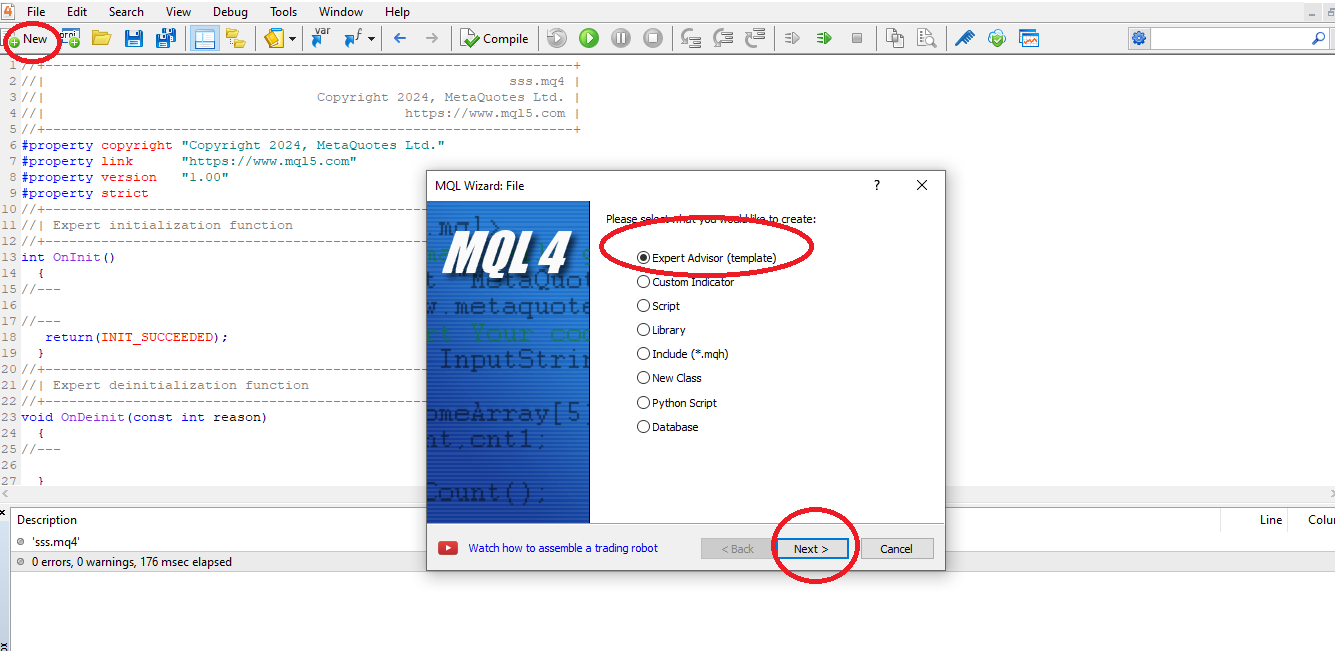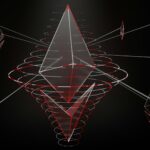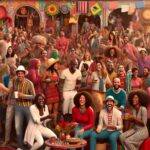In today’s fast-paced financial world, automatic trading can give traders an edge over the market they desperately sought. To build automated trading robots also called Expert Advisors or EAs in short, traders need to delve deeper and learn the programming language of the MetaTrader 5 platform, which is MQL5. In this guide, we will explain how to learn the popular MQL language and create custom indicators and trading robots (EAs).
Understanding MQL
MQL is a programming language developed by MetaQuotes which is the company behind popular advanced platforms MetaTrader 4 (MT4), and MetaTrader 5 (MT5). Both of these platforms are very popular and advanced trading software, allowing traders to access diverse financial markets and have various features built-in. MT5 as a newer platform has gained popularity lately and offers a multitude of indicators and robots, both free and paid. The best indicators for MetaTrader 5 are mostly built into the platform, but traders might want to develop their own indicators according to their ideas.
What is MQL?
MQL is a programming language that is similar to C++ with syntax and allows traders and programmers to develop advanced trading robots and indicators. The language was initially developed for MT4 and was called MQL4. However, it later was upgraded to MQL5 and both MT4 and MT5 are using variations of this language till today. MT5 is a successor to MT4 and offers several new features, but the difference is very small between the two platforms. So, if you want to learn MQL5 for MT5, you need to learn a slightly different language than MQL4 (recently also called MQL5) of MT4. So, the first step is to select the trading platform you want to familiarize yourself with and then start learning the basics of its programming language.
Why Learn MQL?
There are numerous key advantages of learning MQL languages. The most important one is it allows you to program your own robots and indicators and backtest them on historical data. This comprehensive backtesting ability makes MQL language a very powerful tool to test your trading strategies within minutes, without hours of manual testing. If you want to develop an indicator, MQL language is very capable in this regard as well, but it is better to use it for EAs and backtesting. There are thousands of MQL robots and indicators freely available online because both MT4 and MT5 have a large user base who contribute a plethora of indicators, EAs, and educational materials. This large base of resources makes it a relatively simple and smooth process to familiarize yourself with the MQL language and start building your first robots and indicators.
Basic Concepts of MQL
The syntax of MQL as we mentioned earlier is very similar to C++ and includes variables, operators, and functions essential for resting trading tools.
Experienced programmers can also use classes and make their robots more orderly, while beginners are greeted with a very well-ordered environment where they can just summon indicators and create trading functions pretty easily.
Getting Started with MQL
Just like with any other programming language, MQL learning also includes setting up an environment, browsing learning resources, and developing basic programming skills.
Setting Up Your Environment
Both MT4 and MT5 have Meta Editor built into them, and traders can summon it using the F4 button from their keyboards. You have to download and install MetaTrader to access the Meta Editor. After launching the Meta Editor, users can create indicators or EAs by clicking on a New button and choosing the relevant option. The process is pretty much standard as you have to enter the name for your indicator or EA in the New tab and click next, next, and finish.
Learning Resources
The MQL documentation offers all the necessary technical details and explanations for each of the built-in functions and variables in the language. However, these technical details might be very difficult to understand for complete beginners, and they are advised to search online video guides and tutorials which are thousands on YouTube.
Joining an MQL5 community is another good way to access quality resources and get answers to all of your questions. Minor help could be provided by online AI chats, but they usually fail to provide a fully working code and are not recommended for beginners.
Basic Programming Skills
Familiarize yourself with basic programming concepts such as loops, conditions, and functions. Without these building blocks, it will be difficult to learn any language, including MQL5. Start with simple coding exercises to build your skills and confidence. Following tutorials and writing codes yourself will make it easier for you to develop a practical understanding of programming in general.
Building Your First Trading Robot
After opening the Meta Editor, you can create your own EA. After you set up your coding environment as explained earlier, you will be redirected to the actual code editor, where some functions are built-in by default. The OnTick() function is the most important part of your EA, which is responsible for launching your EA into action. You can write your code inside this function to launch it right away or declare functions outside later to summon them into the OnTick() main function. Ensure to diligently follow tutorials and learn the basics of MQL programming to write your code or copy someone else’s code online.