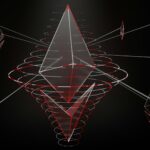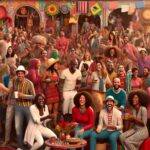Creating a beautiful and spectacular video without a powerful program is impossible. But how can you edit videos at home in a way that’s quick and easy? You may already have a high-quality camera built into your smartphone, but you need a third-party program to edit your footage and prepare it for publication. Try TikTok video editor download VJump: the software can change the length of the video its quality, connect several fragments, add music and much more.
Common Video Editing Techniques
If you’re new to making videos, you might wonder what editing TikTok video even means. What goes between shooting the raw footage and getting a presentable finished product?
Adding Text
One of the easiest ways to decorate an ordinary video is to add subtitles or captions. Subtitles improve accessibility and allow users to watch your clips without sound.
You can also add text to provide additional information about what’s happening in the shot.
Adding Filters
The right filter can go a long way in giving your videos a more polished and professional look. Filters are often used to enhance lighting, set a specific emotional tone, or simply make visuals more expressive. Go to the “Effects” tab and select one presented in the TikTok editing app. Unique dynamic effects allow you to change the frame as they do in professional studios, adding vertical stripes from old film and horizontal scanning of the screen with flickering and fluff. Don’t want to limit yourself to the basic set? Try lighting effects – fireworks, flashes of light, glowing figures – they will make the video lively and bright.
Adding Transitions
Learning how to create good transitions is important for anyone learning to edit videos, especially TikTok. A few of the most important types you’ll want to master in tiktok video editor include:
- A regular cut transitions from one clip to another without fancy effects. It is the most common type, and if it is done well, it is almost invisible to the audience.
- Dissolve is a type where one image flows into another. It’s not as noticeable as a simple contraction, so it’s best used sparingly, but it can be very effective in the right circumstances.
- An erase technique “erases” one frame from the screen with another, usually from one side of the screen. It should be used carefully as it will look out of place and strange if used indiscriminately.
One common mistake new editors make is using too many complicated tricks.
VJump will be a great start and will also please experienced users. Moreover, in the best TikTok editing app, you don’t have to spend a lot of time using all the tools manually. Professionals will process your clip according to your wishes.