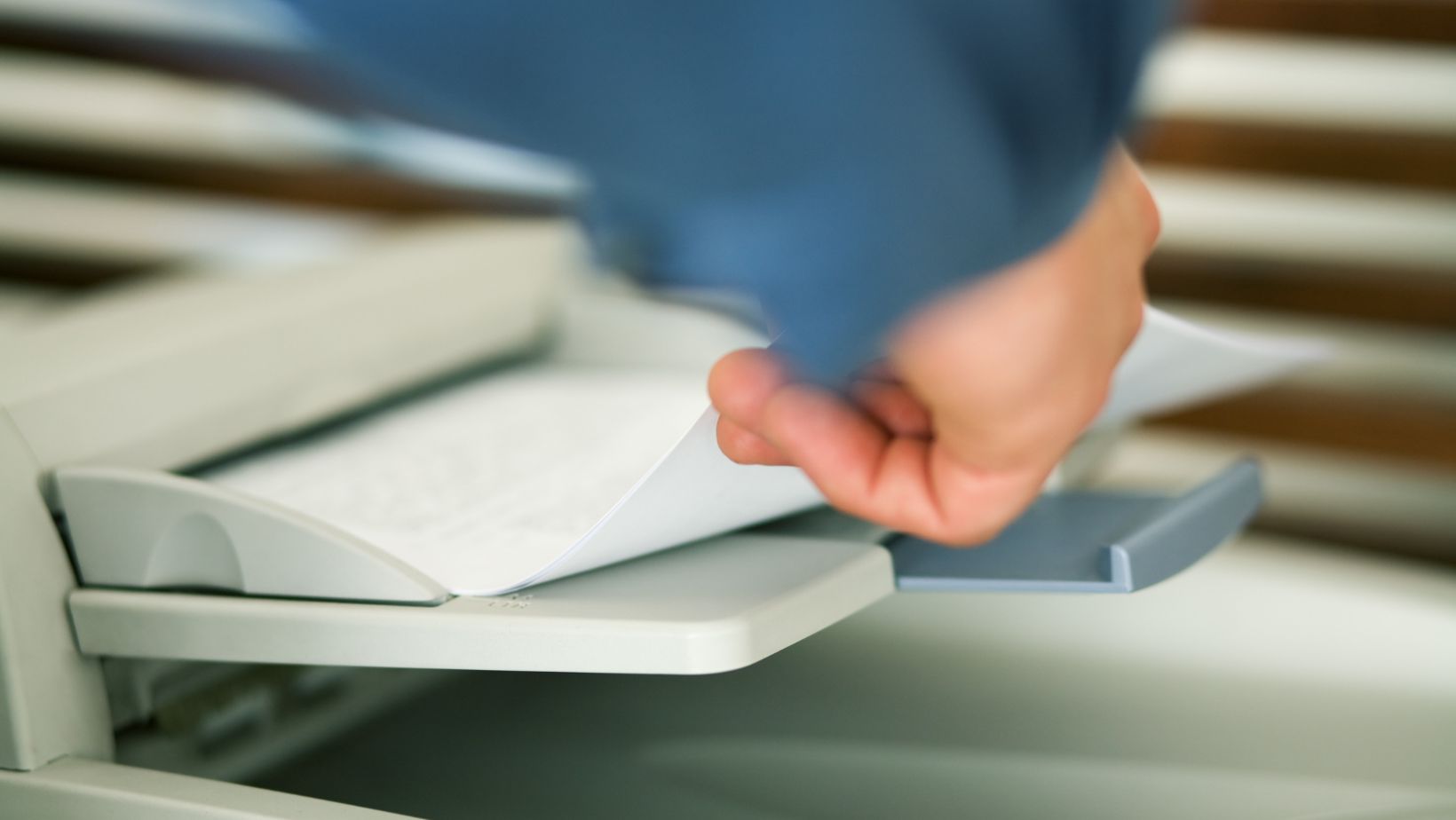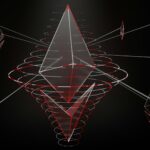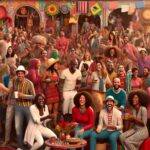While email is the preferred method of communication for businesses and individuals, faxing is still an effective way to transmit crucial information. Faxed documents are accepted in court, making them popular among companies and law firms. Doctors and medical practices often use faxes to communicate.
As with other technologies, individuals and companies need to ensure security when sending personal information in a fax. While laws like HIPAA and the Sarbanes-Oxley Act require that companies ensure the safety and confidentiality of private information, threats still exist. Even an inadvertent privacy violation can be costly, but most are preventable with fax safety best practices.
Implementation of Safety Procedures for Fax Recipients
Most fax safety risks arise on the receiver’s end but are fortunately preventable. Before sending a fax—whether online or via fax machine—call the recipient and let them know the document is coming. Consider sending faxes to private machines rather than central locations and lock them with passcodes that only intended recipients can use.
Encrypt Everything
End-to-end encryption is so important that it’s legally required for many fax types. When faxes are encrypted, it takes a significant effort for hackers to read them. Multi-layer AES 256-bit and TLS 1.2 encryption is best.
Use E-Signatures
E-signings eliminate the back-and-forth of fax transmissions that require multiple signatures. As fewer faxes are sent, cybersecurity risks diminish.
Protect Servers
When companies use in-house servers, they must protect them from cyberattacks by:
·Updating operating systems and software regularly.
·Implementing role-based access controls.
·Setting up VPNs (virtual private networks) to facilitate the safe internal exchange of information.
·Using firewalls.
With these basic steps, companies can send safer faxes that prevent unauthorized insider and outsider access to customers’ and patients’ private information.
Using Cloud Computing Power Wisely
The cloud consists of a collection of remote servers that reside in data centers, and using online storage enhances security when done properly. Cloud servers make it easier for users to track, store, attach, and protect sensitive information within faxed documents.
Secure Devices
Public and private entities can protect faxed information by securing devices. Limit computer, phone, and tablet access to authorized users and patch security holes promptly. Online faxes become safer and more secure with regular anti-virus software updates, strong passwords, limited downloads, and device-level encryption.
Protecting Internal Wi-Fi Networks and Using External Networks With Caution
Most intrusions begin at the most basic level—the wireless network. Prevent unauthorized router access by:
·Changing network names and passwords from ISP and manufacturer defaults.
·Keeping router software updated.
·Allowing only crucial devices to access networks.
·Asking employees to use public wireless hotspots with caution.
When used company-wide, these safety practices work to protect sensitive information.
Getting Executives and Employees On Board
To implement safe faxing practices, executives must get on board and empower others to implement security plans. The most important action is to ensure that someone is responsible for fax safety—and that executives will back them at every step.
Get Help When Needed
Online faxing is a powerful, secure, and transformative way to send information, but receivers and senders must have and follow safety protocols. Establishing procedures, finding the proper equipment, and getting everyone on board can be time-consuming and challenging. Still, mFax is here to help with procedures, products, and solutions that work seamlessly.